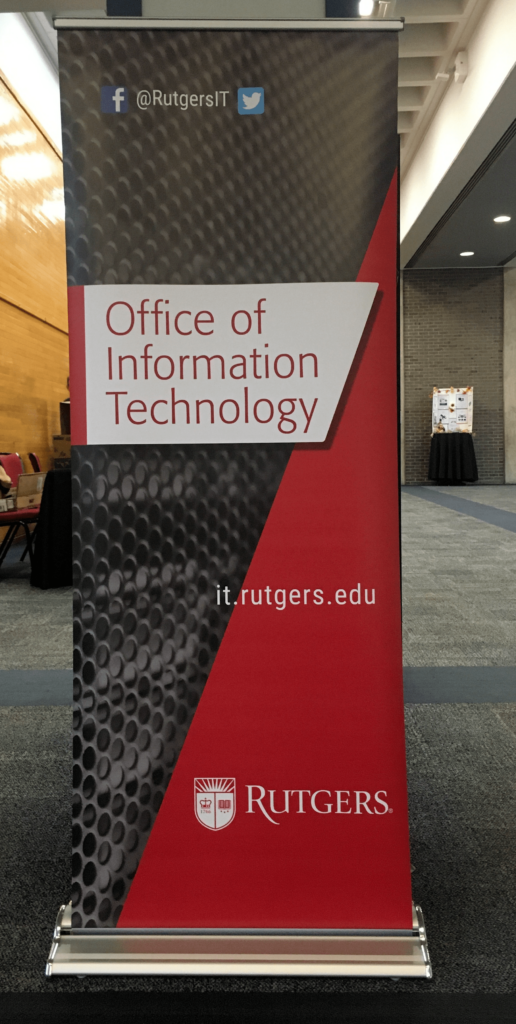This FAQ answers questions about developing IT communications at Rutgers and working with the IT communications team.
You should reach out to the IT communications team as early as possible. By involving the IT communications team early in the process, we will be able to assist with communications planning and strategy, assessing opportunities and risks, and the development of a plan with target dates for various communications (talking points, slide decks, email announcements, and so forth).
Link to this AnswerThe time required to plan, draft, review, approve, and distribute an email announcement varies depending on the nature of the announcement. In general, an announcement to Rutgers IT staff members takes less time for review than an announcement to 90,000+ faculty, staff, and students at Rutgers. The sooner you get in touch with the IT communications team, the better—ideally, four weeks or more in advance of when you would like to have the email distributed. Of course, that’s not always possible. If you have an urgent announcement with a tight deadline, we will work within your deadline.
For major initiatives and projects, please reach out to the IT communications well in advance of any email announcements. In these cases, the IT communications team should be involved from the project’s early stages to advise on communications planning and strategy.
Link to this AnswerWe do. View our page with examples and templates to serve as models for IT communications.
Link to this AnswerWe handle this on a case-by-case basis. In most cases, we discuss the general approach for an email with the service owner or other IT staff (i.e., the audience for the announcement, key messages, and so forth), and the service owner or team provides an initial draft. We then work with the team to revise that draft, finalize the message, and seek any approvals necessary.
Link to this AnswerIf you would like to develop a new IT website or redesign an existing site, please contact the IT communications team.
Link to this AnswerFor major announcements, please reach out to the IT communications team as early as possible to discuss the announcement. We will help you think through various considerations, such as the overall approach, audience, risks, and approvals. As a start, please review the resources in the IT Communications Toolkit, including the checklist for email announcements and the guidelines for writing about IT.
Most major announcement will require the review outlined in our process for email announcements.
Link to this AnswerIf you have an IT news item you would like to share, please contact the IT communications team by filling out the contact IT communications form.
Link to this AnswerIf you have an item for inclusion in the monthly IT projects and initiatives report, please fill out the contact IT communications form.
We typically include enterprise projects and projects with potential for universitywide impact or interest. That said, we also welcome updates on other projects, including those from specific schools or units, that might hold interest or have implications for others in IT.
Here’s what to include:
- project name
- status update of several sentences (or less)
- contact info (email address, name, and title)
- the appropriate section for the item: (a) projects/initiatives being explored, (b) underway, or (c) completed
If you would like to promote IT-related projects and activities via the @RutgersIT Facebook and Twitter accounts, please contact the IT communications team by filling out the IT communications contact form.
Link to this AnswerThe digital version of the Rutgers IT annual report can be found in the IT community section of the Rutgers IT website.
Please contact the IT communications team for print copies.
Link to this AnswerIn general, the OIT Help Desk and/or the service owner are responsible for knowledge base content, such as how-to articles and FAQs. For additional information on adding and/or editing content to how-to-articles, FAQs, or other knowledge base articles, please reach out to the Help Desk.
You can also refer to the knowledge base style guide for additional information.
Link to this AnswerApproved Rutgers logotypes with a signature line (text under the Rutgers logotype) for the Office of Information Technology are available here. These logotypes with the OIT signature were created by the Creative Services unit within University Communications and Marketing. Do not create your own version of the Rutgers logotype with the OIT signature. As noted in the Rutgers Visual Identity manual: All units within Rutgers, including schools and colleges, are prohibited from creating unit signatures on their own. All signatures are created by Creative Services and provided to units.
Link to this AnswerThe IT communications team has several Office of Information Technology banners available for use at events and meetings. Please contact the IT communications team if you’re interested in using these. For general Rutgers standing banners and related items, such as table drapes and podium signs, please visit the website for the Exhibit Kit provided by University Communications and Marketing.
The Rutgers IT graphic was created for use in materials where the Rutgers IT name is most appropriate—specifically, ones that are about services, resources, or community for all of Rutgers IT (not just the Office of Information Technology or a specific distributed IT department or unit). This is a graphic treatment of the Rutgers IT name, not a logotype, and must conform to Rutgers identity guidelines. All uses must be reviewed and approved by the IT communications team. This graphic cannot be altered or redesigned in any way.
Examples of its use can include:
- posters promoting a Rutgers IT service (i.e. two-step login)
- banners for Rutgers IT events
- video screens highlighting IT services and support
- Rutgers IT social media graphics
- promotional items or materials for the Rutgers IT community
This graphic would NOT be used for:
- materials when the Office of Information Technology name is most appropriate
- business cards
- website banners
- any communications materials intended primarily for external audiences
In general, any materials with the Rutgers IT graphic should also include the Rutgers logotype. Please contact the IT communications team if you’re interested in using the Rutgers IT graphic.
Link to this AnswerRutgers PowerPoint templates and official logos can be found at the University Communications and Marketing website.
Link to this AnswerWhile there is no set email signature for IT staff at Rutgers, there are some important tips that we recommend you follow when you create your signature:
- Keep your signature brief. Some examples include:
- First Name Last Name (pronouns optional)
Job title
Department/group/unit
Specific campus and/or Rutgers, The State University of New Jersey
Preferred contact phone number - First Name Last Name (pronouns optional)
Job title
Department/group/unit
Specific campus and/or Rutgers, The State University of New Jersey
Preferred contact phone number
Office address (optional)
Website/social media links (optional)
- First Name Last Name (pronouns optional)
- Use a common font such as Calibri or Times New Roman. Other fonts may not display correctly.
- Use a single font color such as black or gray.
- We recommend typing and formatting your signature inside the Outlook signature window. Creating your signature in an outside program (like Word) and copying into the window may cause formatting issues.
- If you are interested in featuring the R Rutgers University logotype in your email signature, please visit the official Rutgers signature generator, download the Rutgers University logotype (horizontal version) (screenshot examples below), and copy the PNG file into your Outlook signature window.
Red version (for both light and dark mode on devices)

Black and red version (most visible in light mode on devices)
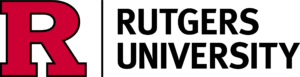
These guidelines were developed to standardize the use of signatures in mass email messages sent by the Office of Information Technology.
- In general, emails should be signed by an individual (who may represent a division of OIT), rather than be signed by a division or unit within OIT. Members of the Rutgers community have indicated a preference for receiving emails signed by an individual rather than an organization.
- For the “from” address, we typically handle as follows:
- For messages to the Rutgers community and sometimes to Rutgers IT, we typically send from cio@oit.rutgers, oit@oit.rutgers.edu, and help@oit.rutgers.edu rather than email addresses from specific divisions.
- For messages to Rutgers IT, it is also acceptable to send from an individual’s email account, depending on the nature of the message.
- The IT communications team does not include graphics with signatures.
- Try to avoid organizational complexity in signatures. Include your title, division/unit, and if you are part of OIT. View these guidelines for additional information.
- Note that “from” line of an email and the signature will be different in many cases. For instance, an email might be sent from oit@oit.rutgers.edu (an address appearing as the Office of Information Technology), but feature a signature at the bottom of the email from an OIT associate vice president or others, including by multiple individuals.