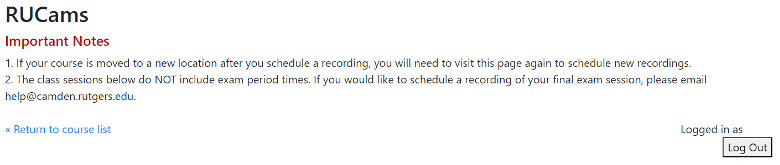RU Cams automated course recording
RUCams Automated Course Recording
The RUCams application allows a faculty member to conveniently schedule recording of lectures for a supported classroom and to modify existing scheduled bookings. In case of any issues, please email the RU–Camden IT Help Desk.
1. Upon logging in using your NetID, your courses are automatically listed with the number of recording bookings that can be supported via RUCams:
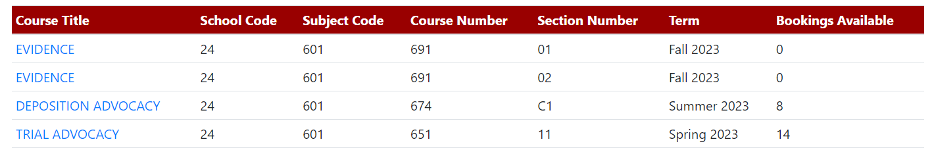
2. After clicking into a course with available bookings, existing bookings can be cancelled, new bookings can be scheduled, or existing bookings can be modified:
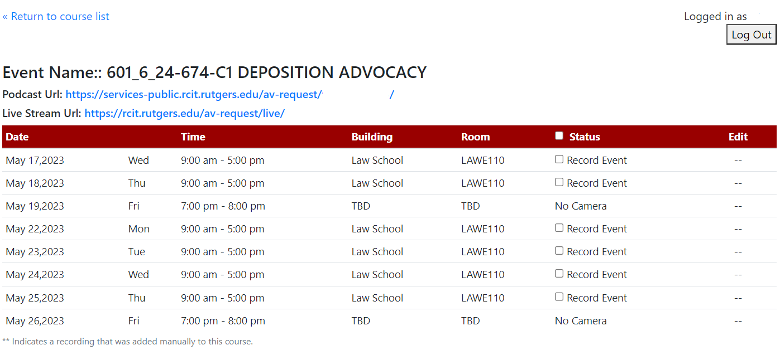
3. To schedule a new booking, select the entries and click Schedule Recording:
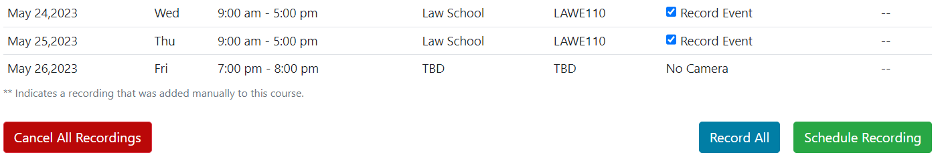
On the modal recording options can be set:
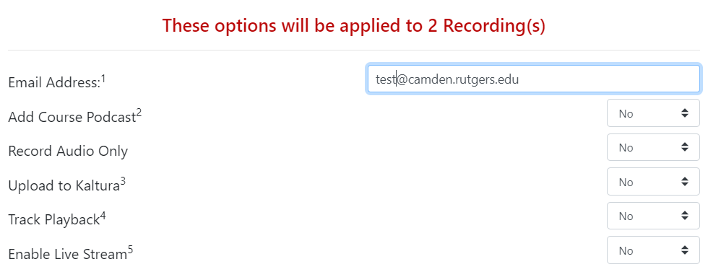
4. To edit an existing booking, click on the corresponding Edit link:
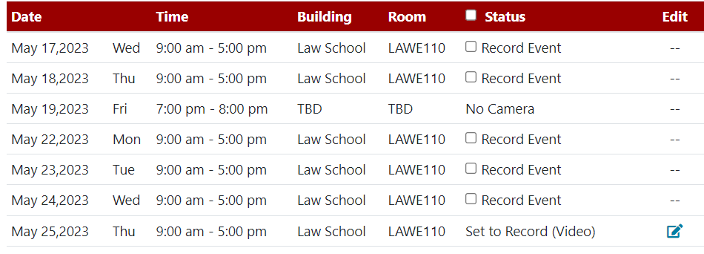
5. From the modal interface, update specific settings or cancel the booking:
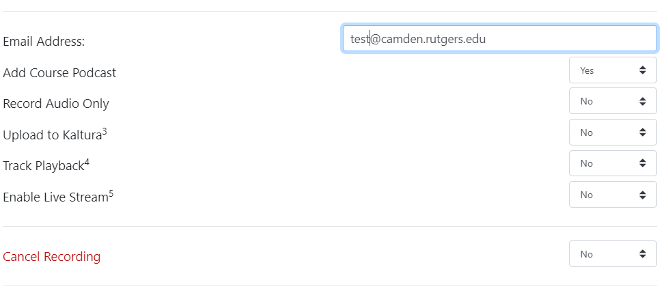
6. Once completed, the Log Out button can be used to complete the session. The Return to course list link can be used to return to the initial list of courses with booking data: