Human Capital Management (HCM) refers to a software application used to manage administrative data and processes for human resources. Template-Based Hire (TBH) in the HCM system is an electronic process that allows department preparers to enter and submit data to hire a new employee or add another assignment to an existing employee’s record in the system.
Below is the Template-Based Hire process for student workers:
1. Visit my.rutgers.edu/portal.
2. Select NetID, enter the NetID and Password.
3. Select PeopleSoft Management.
4. Then select Workforce Administration and from the drop-down menu select Template-Based Hire.

5. Select Template-Based Hire.
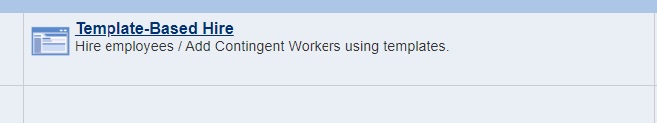
6. Select Class 5_Student (Student Hourly).
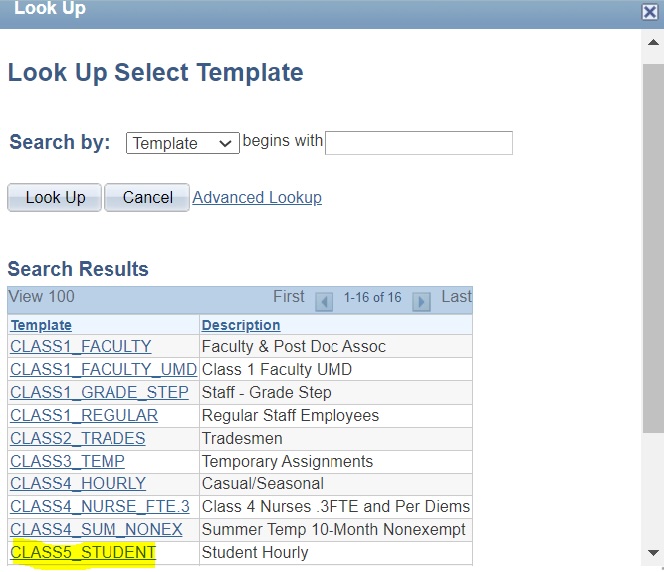
7. Job Effective Date (Employee start date, please match date with the I-9 and the E-Verify).
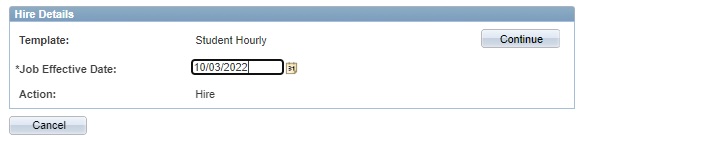
8. National ID will be Employee SSN.
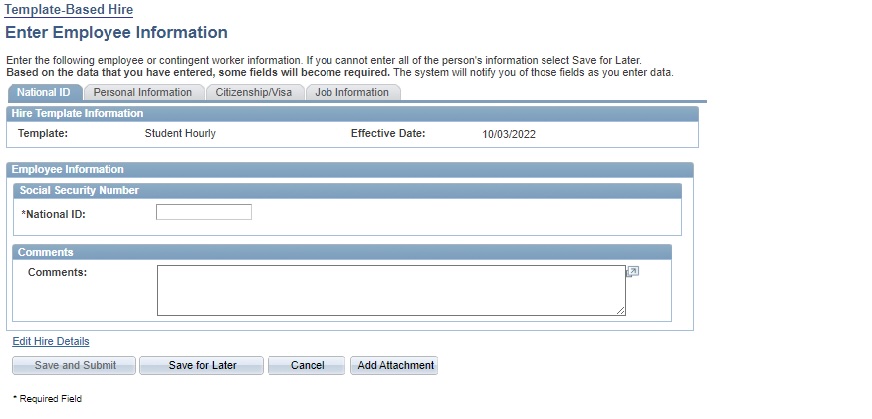
9. Follow all the tabs and fill out the required information. Tabs are:
✓ Personal Information
✓ Citizenship Visa
✓ Job Information (Make sure to attach the offer letter)
✓ Template Status (Template Complete – Select “Yes”)
10. The data entered into the template is routed for review and approval by the department HR Approver. After 24 hours, you will be able to log in to HCM/PeopleSoft).