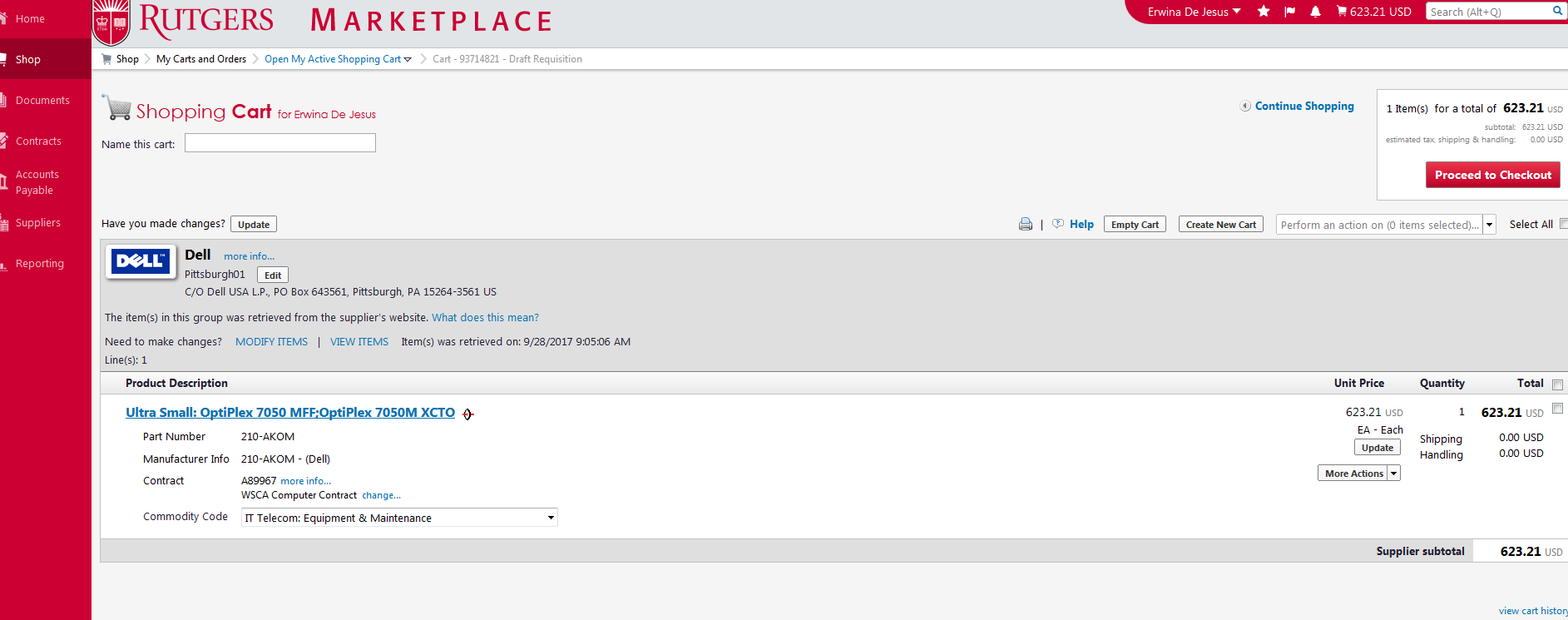1) Log on to RU Marketplace within the myRutgers portal. Click on the Dell vendor tile under Shop.
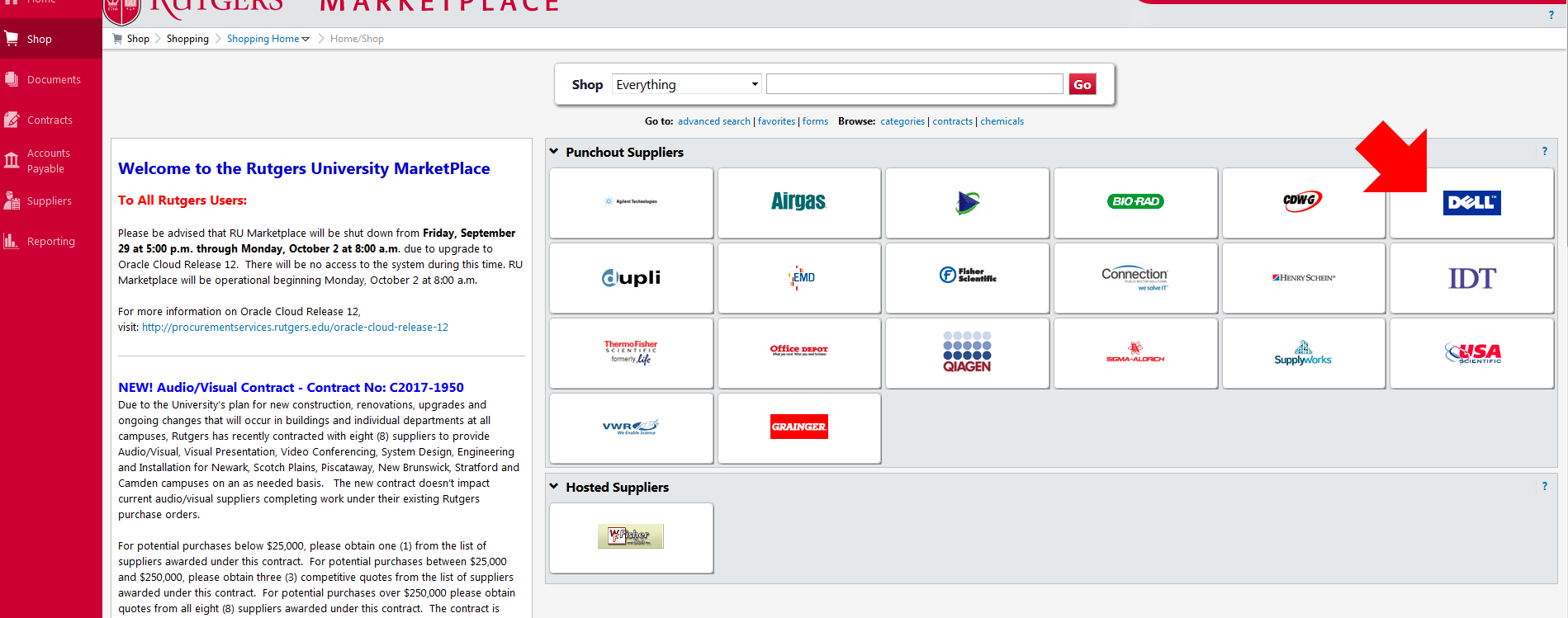
2) Browse the catalog. You may customize your Dell devices. Click Add Selected to Cart to choose items.
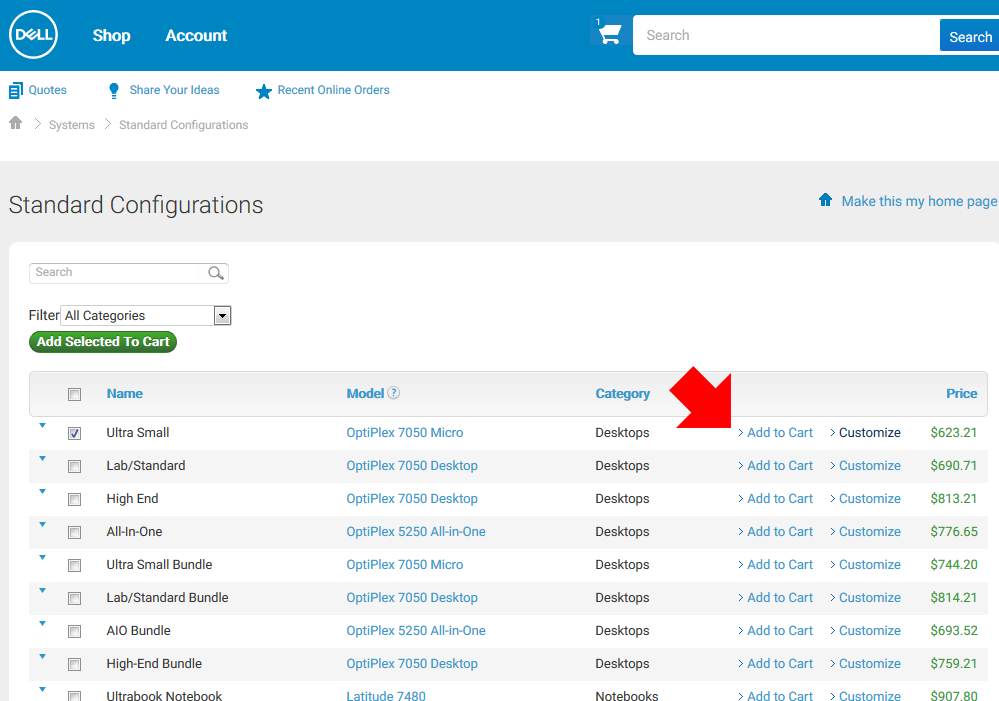
3) Once your order is ready, click Create Order Requisition.
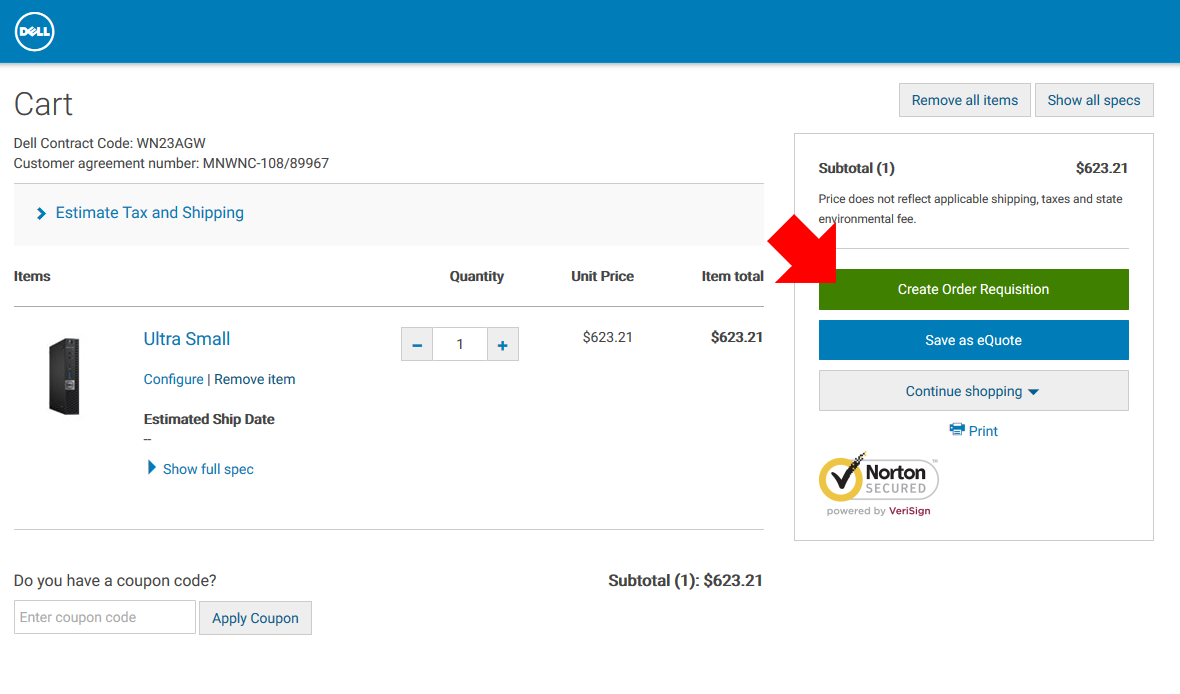
4) To complete the punchout purchase, click Submit Order Requisition.
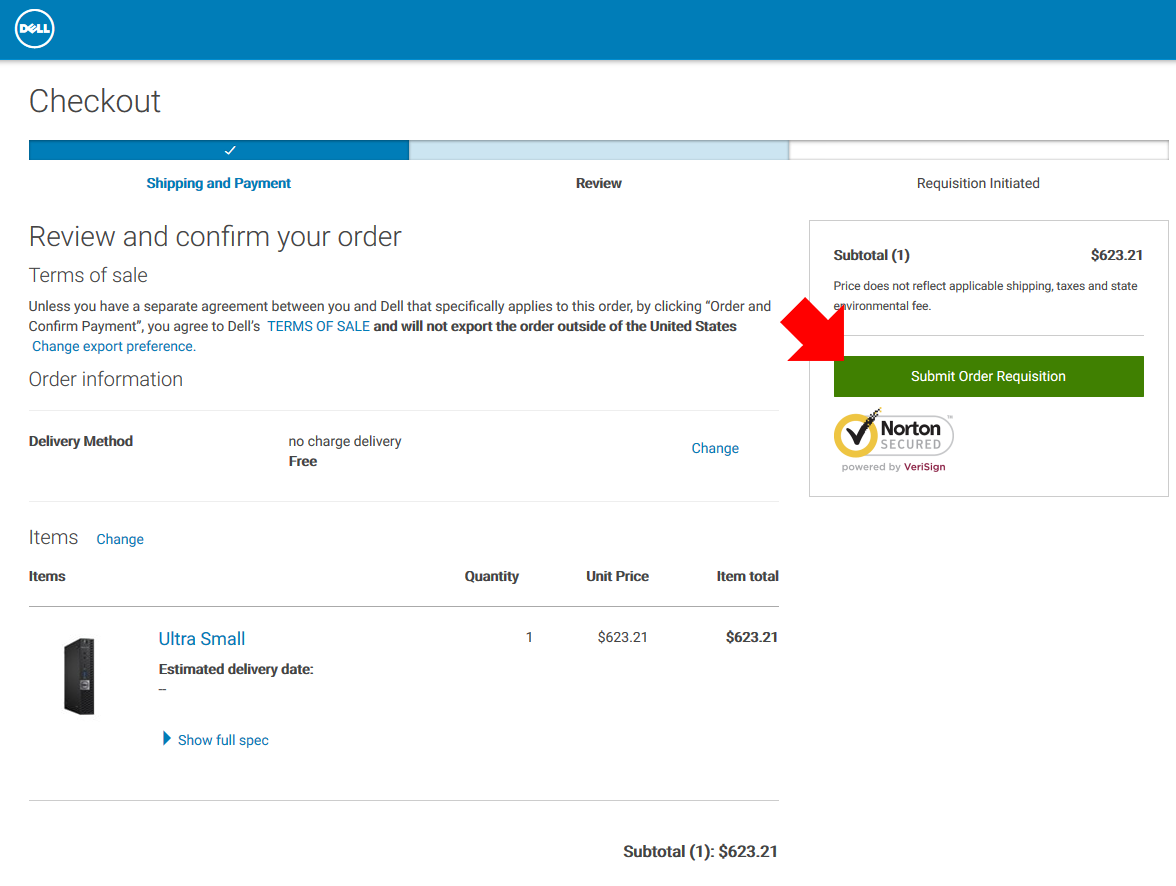
5) You will be brought back to your shopping cart in RU Marketplace. Click Proceed to Checkout to create a purchase order.