Annual Review 2020-2021
Rutgers IT by the numbers
Rutgers IT’s impact stretches across the university, providing thousands with tech support, ensuring wireless connections from campus to campus, and supplying resources to work anywhere, anytime.
Connecting Rutgers
today and tomorrow
The Rutgers network brings students, staff, and faculty the connectivity needed to research, web conference, instruct, collaborate, and more. With the 10-year network master plan, the university is charting a course toward even more extensive wireless access and a powerful, resilient network for the innovations of the future.
owned and leased buildings
square feet of real estate
miles of individual fibers
wireless access points
devices onboarded to RUWireless
average daily devices connected to RUWireless
bytes of typical monthly Internet traffic
833-OIT-HELP
one toll-free number, for all of Rutgers, to get your questions answered
24 x 7 x 365
call us, email help@oit.rutgers.edu, or visit it.rutgers.edu
Help Desk tech support
By phone, email, or even remote session, the OIT Help Desk is available to support any of your tech-related needs. Need help resetting your NetID password? Have a question about services like ScarletApps, Microsoft Teams, or Zoom? Experiencing issues with Canvas, Rutgers Connect, or other university tools? The Help Desk has you covered.
phone calls answered
787
remote support sessions via BeyondTrust
emails answered
%
satisfaction rating
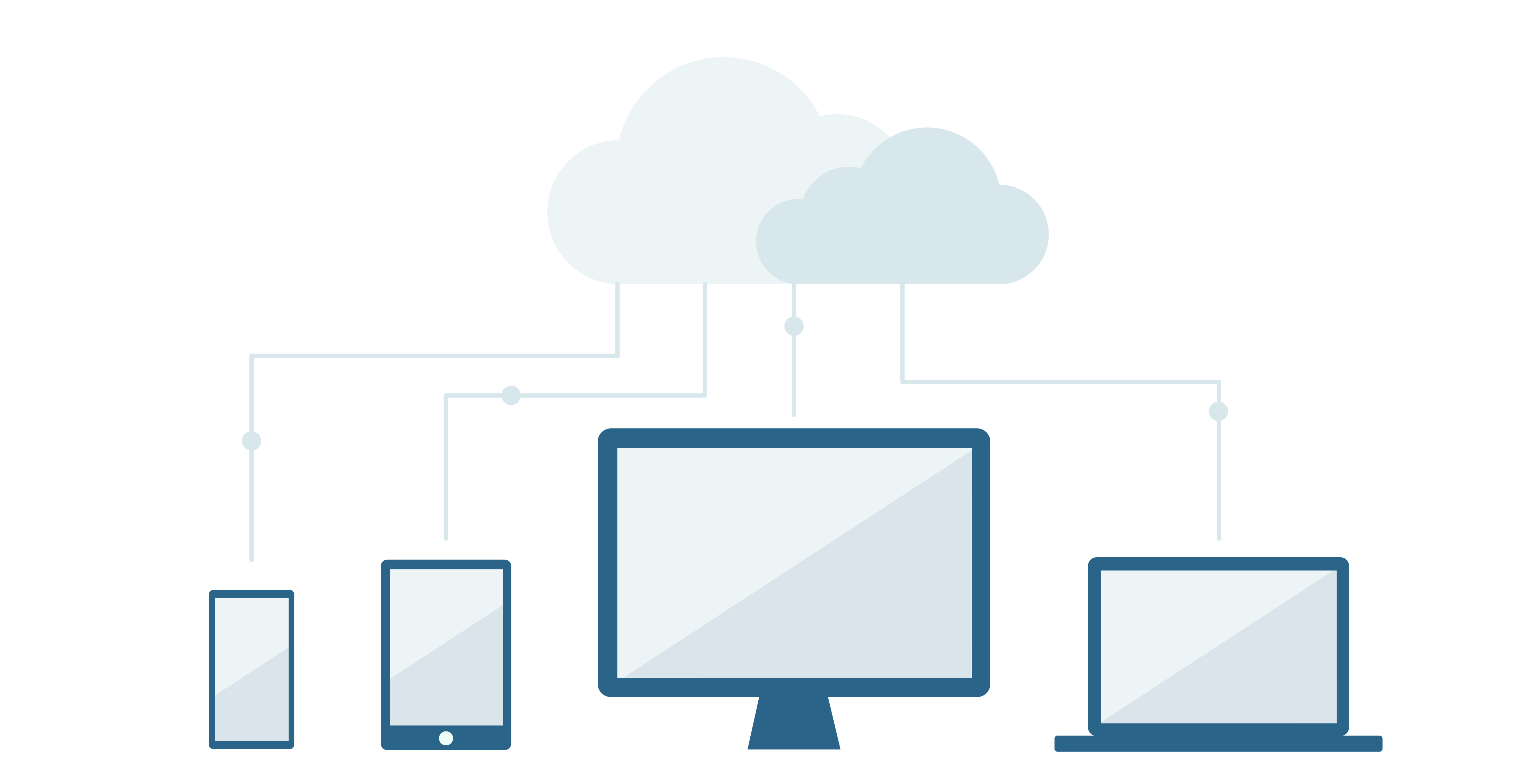
Staying connected
in the cloud
Email systems go beyond just plain email. The official Rutgers services, Rutgers Connect and ScarletApps, provide collaboration tools like file storage, calendaring, and more for students, staff, and faculty to have what they need for secure communication.
Rutgers Connect email accounts
email storage in Rutgers Connect
ScarletMail messages handled per week
files on SharePoint sites
Box users
Rutgers Connect email messages handled per day
ScarletMail accounts
ScarletApps storage for Google Drive, email and photos
files updated, created, or read per day on OneDrive
data stored in Box
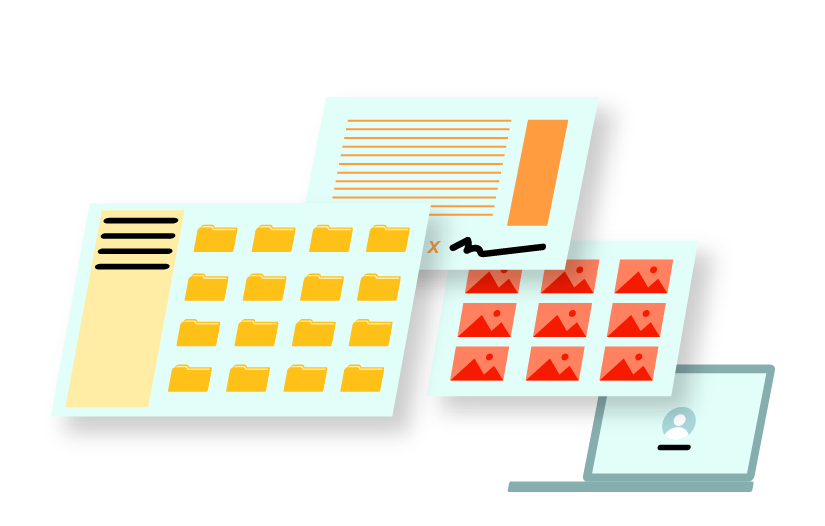
The increasingly digital workplace
The remote world called for greater capabilities in the digital space, and Rutgers was able to provide that with tools that enabled signing documents electronically, collaborating seamlessly in the cloud, storing files online, and other innovative work functions.
