The Duo prompt is getting a makeover. The message that you’re used to seeing with each Duo-protected login attempt will soon have a new look to streamline the Duo experience and improve accessibility.
The changes to two-step login with Duo will be introduced at Rutgers in early 2023.
The following image shows the current prompt and the new one.
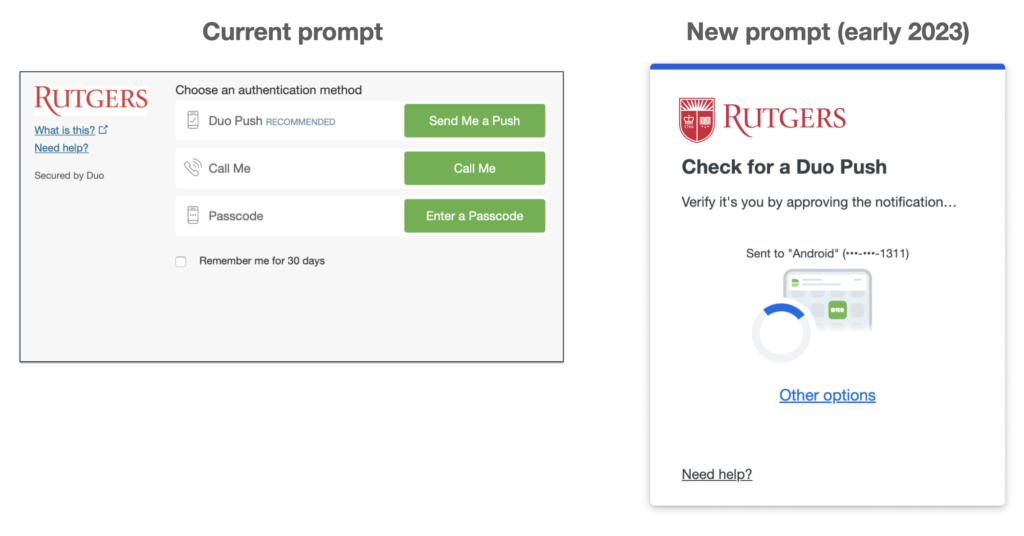
The new Duo prompt
The Office of Information Technology is spreading the word about the new prompt in advance of its introduction in early 2023 so you’ll be familiar with it when you see it. This prompt appears when logging in to Rutgers websites and services that require a NetID and password, such as myRutgers, Microsoft Office 365 (Rutgers Connect), Canvas, and many others.
Other changes coming
Users previously had to choose their authentication method each time they logged into a Duo-protected application with the existing prompt. The updated prompt will provide a more simplified and efficient experience by allowing users to pick their preferred login option as a preset.
Want to change your preferred login option? Just select the “Other options” link from the prompt, and your choices will be listed.
Stay alert for fraudulent login attempts
Just be sure to stay alert for any suspicious activity. In particular, if you receive a Duo prompt when you have not attempted to log into a Duo-protected application, be sure to deny access to your account and follow instructions for reporting the fraudulent attempt to access your account.
And remember, the Office of Information Technology is here to help. If you have questions regarding about these changes, please reach out to the Office of Information Technology Help Desk.
Tags: IT community, security