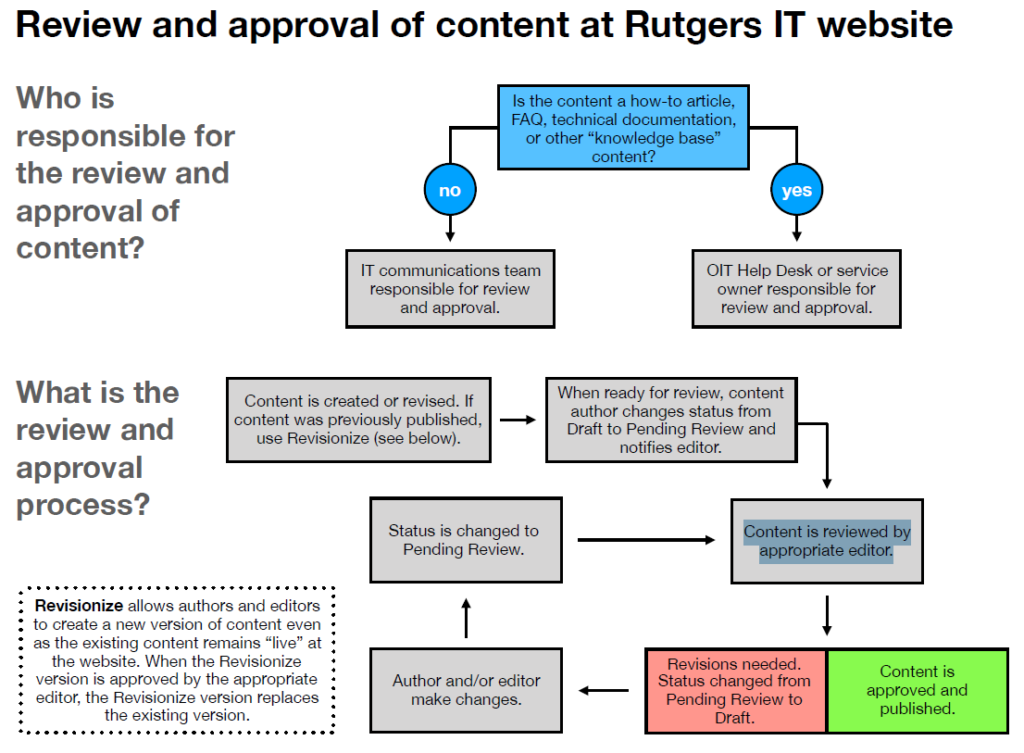This document outlines the responsibilities for review and approval of content at the Rutgers IT website. This refers to new materials and major changes, not to minor revisions.
Who is responsible for the review and approval of content?
- Review and approval of documentation and other knowledge base content is the responsibility of the OIT Help Desk or service owner.
- All other content, such as subsite landing pages, will be reviewed and approved by the IT communications team.
What is the review and approval process?
- Content is created or revised. If content was previously published, Revisionize may be used to streamline the review/approval process.
- Revisionize allows authors and editors to create a new version of content even as the existing content remains “live” at the website. When the Revisionize version is approved by the appropriate editor, the Revisionize version replaces the existing version.
- To create a revision, you can choose Revisionize from the list of all posts, pages, or another content type. You can also choose the Revisionize button on the page or post. You can even just choose Revisionize from the top bar when you’re on the page.
- If this is being revised by an author or someone with limited privileges, an editor or admin should create the revision and then share the revision’s URL.
- (NOTE: For now, Revisionize doesn’t work for subsite homepages. When creating a new version of a subsite homepage, you can duplicate the page and work with that one, as an unpublished or private draft, until you’re ready to make it the homepage.)
- When ready for review, the author changes status from Draft to Pending Review and notifies the appropriate editor. The status may be changed under the Publish sidebar in WordPress.
- Content is reviewed by appropriate editor.
- If approved, content is published.
- If revisions are needed, status is changed from Pending Review to Draft and author or editor makes changes. The review process continues until the content is published.
Download Review and Approval workflow diagram >>