Rutgers OIT logotype
Rutgers OIT logotype
The Office of Information Technology has its own signature that was designed by University Communications and Marketing and reflects the new Rutgers R identity.
Below, please find frequently asked questions about the Rutgers OIT logotypes, including download instructions, use cases, and guidelines. If you have additional questions, feel free to email the IT communications team.

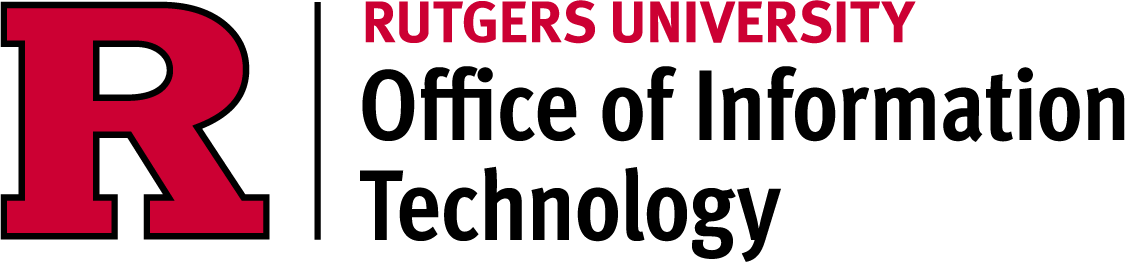
FAQs
Where can I download the Office of Information Technology logotype?
If you are interested in using the OIT logotype/signature, please visit the Rutgers Signature Generator, log in with your NetID and password, click the red “Search for signatures” button, type in Office for Information Technology in the search bar, and then choose download package. A knowledge base article with detailed instructions is available for review.
How do I know when to use the one-line or two-line OIT logotype?
IT Communications recommends the two-line OIT logotype for apparel purposes. The one-line OIT logotype is ideal for letterheads, PowerPoint presentations, email signatures, and other materials. If you have any questions, please feel free to consult with the IT Communications team for guidance.
What about different signatures for individual offices, departments, or units within OIT?
The Office of Information Technology is continuing our practice of only having an OIT signature, which means there are no signatures being created for individual offices, departments, or units within OIT. Other options always exist for including a unit/department’s name in communications materials, and staff members should feel free to consult with the IT Communications team for guidance.
How do I add the OIT logotype to my Rutgers Connect email signature?
A knowledge base article on how to create and update email signatures on Rutgers Connect has been developed and is available at the Rutgers IT Help portal.
What if I need an OIT letterhead template?
An OIT letterhead template with the new OIT logotype has been developed by the IT Communications team and is available for use.
What if I need a Rutgers IT logotype to encompass the broader IT community?
A vertical Rutgers IT logotype was developed by University Communications and Marketing for materials and resources for the broader Rutgers IT community. If you are interested in using the official Rutgers IT logotype, please consult with the IT Communications team.
What about the Rutgers Information Technology logotype that is shown in the Signature Generator?
The horizontal Rutgers Information Technology logotype that is displayed in the Signature Generator is for limited use by IT Communications only. If you have a request for this logotype, please email itcomm@rutgers.edu.
What if I have additional questions about the new logotypes?
Feel free to email the IT Communications team with any questions about the new logotypes and/or how you should use them.