Generating a Quote
Log into Dell Premier. Email pc_standards@oit.rutgers.edu if you would like access to Dell Premier.

This will bring you to the Rutgers “Standard Configurations” page.
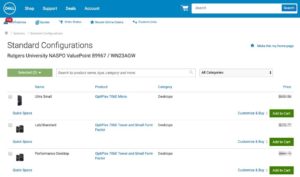
Browse the Dell catalog and build your order. Select “Save as eQuote” when you are ready to check out.

Enter your name, phone number, and email address on the following page.

Be sure to list your buyer’s email address in the details or make a note of the quote number on the subsequent page.
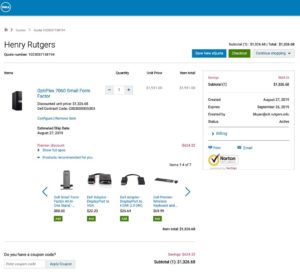
Completing the order via RU Marketplace
Log into RU Marketplace and select Dell.

Select “Quotes” on the main page.
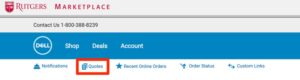
Enter the Dell eQuote number or the name used to find your order.

Click the order number then “Create Order Requisition” to enter order details before being redirected to RU Marketplace.
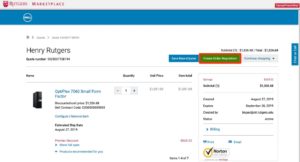
Finalize the transaction in RU Marketplace.