1. Under “KB Articles,” click “Add New KB Article.”
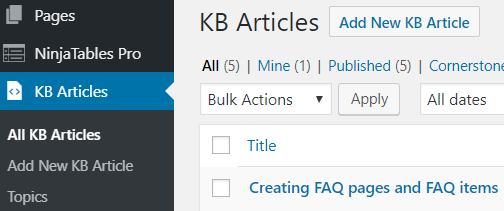
2. Add a page title and add page content.
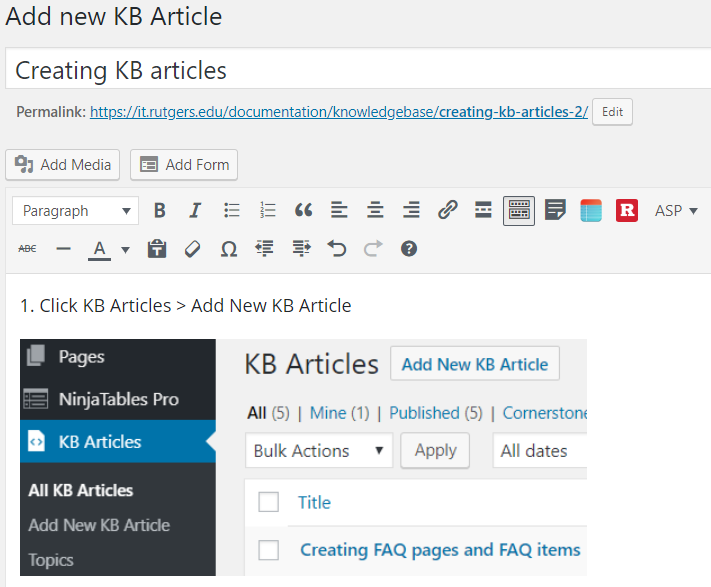
3. Review page content and click “Publish.”
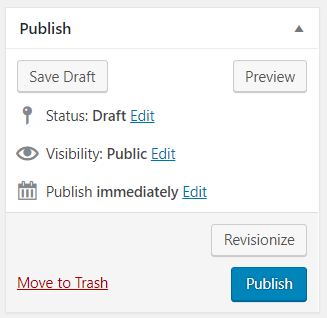
Topics for KB Articles
To add a knowledge base topic, visit “KB Articles” > “Topics.” You can also add a new topic when adding a specific article.
General Information is the catch-all topic for KB articles. The rest of the topics are specific to each subsite—i.e., the topics are not shared among subsites.