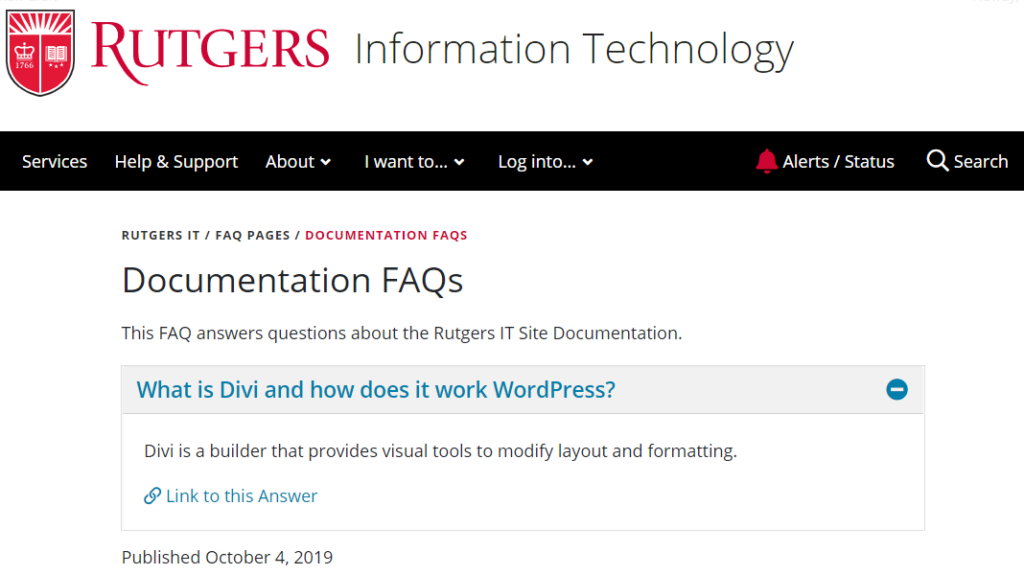To create an FAQ page that displays a collection of FAQs, do the following:
1. Under “FAQ Pages,” click “Add New.”
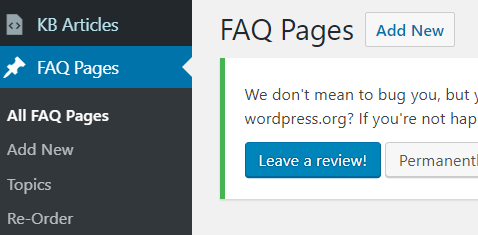
2. Add a page title and a description.
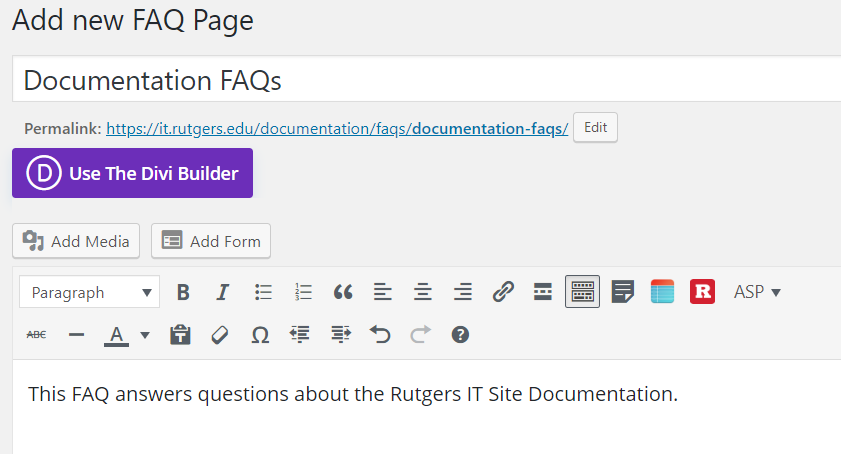
3. Click “Add FAQ Item” to create an FAQ question and answer.
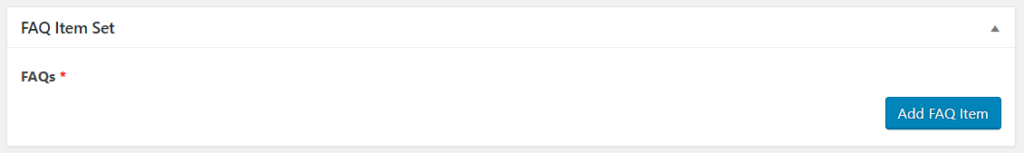
4. Add a question and answer.
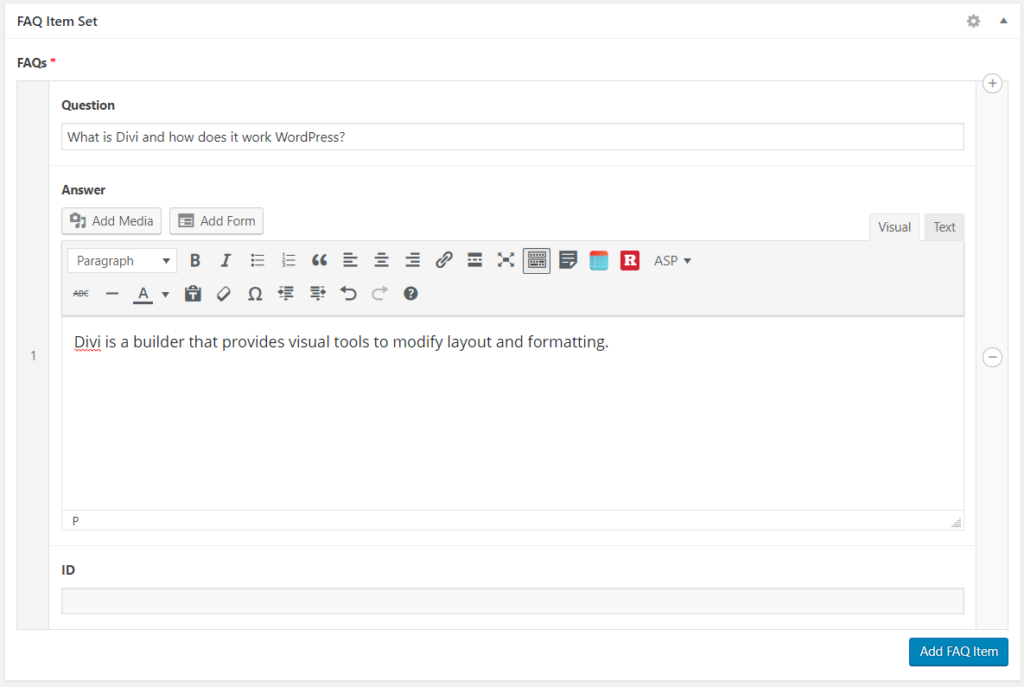
5. Review and edit the content, then click “Publish”