Play and learn with cybersecurity games for Bring Your Child to Work Day
April 23, 2024
Come test your tech knowledge with our trivia game and win a prize! The Office of Information Technology will be located at Voorhees Mall on the College Avenue campus from 10 a.m.–4 p.m.
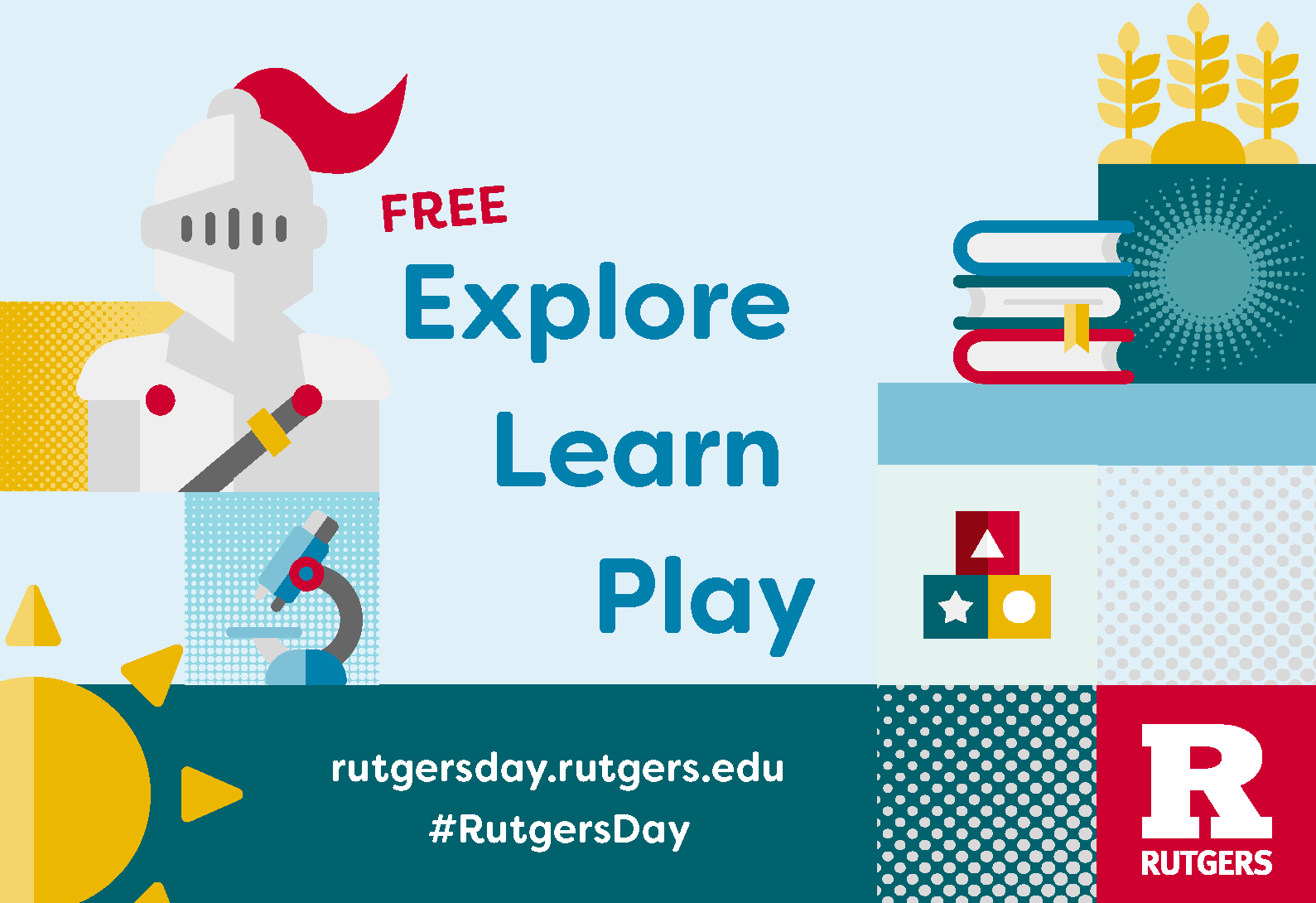
Are you looking for a Mac or a PC to work on an assignment? A spot to print a research paper? Find locations and hours for Rutgers computer labs.
LinkedIn Learning features thousands of video tutorials and training resources about business, technology, and creative skills.
A suite of web-based software including Gmail, Google Calendar, Google Docs, and Google Drive.
A communication and collaboration platform that integrates with Microsoft Office 365 for Rutgers students, faculty, and staff.
The University Software Portal features a variety of applications and software available for Rutgers students, faculty, and staff.
Rutgers Connect is the official email and calendar system for Rutgers faculty and staff, based on Microsoft 365.
Two-step login with Duo adds an extra layer of security to your account by requiring additional confirmation of your identity beyond a NetID and password.
RUWireless Secure is the secure wireless network available to the Rutgers community across the university’s locations.
Easy-to-use web conferencing tool enabling collaboration through online meetings and video conferencing.
Web conferencing tool with combination of video, voice, content sharing, and chat functions for online meetings.